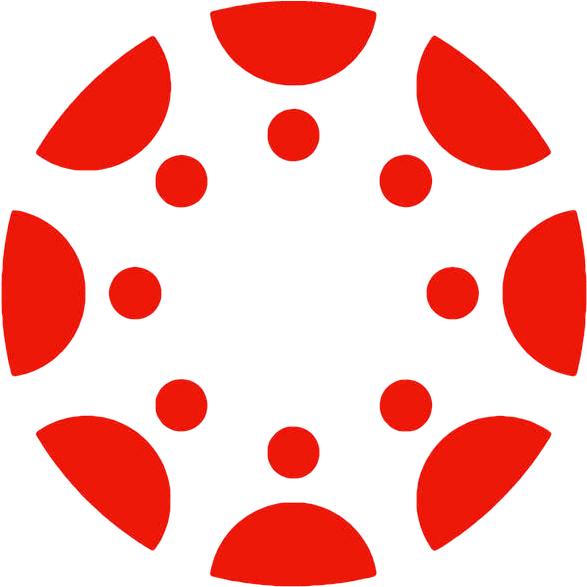Greetings from Instructional Technology!
As we prepare for the Fall term we would like to make you aware of some of the upcoming workshops available to you.
Here is a list of the sessions. Links to RSVP will be below.
- Monday, August 22, 1-2:30 pm, Main Hall 108 – Canvas Overview
- Tuesday, August 23, 1-2:30 pm, Zoom – Canvas Overview
- Tuesday, August 30, 1:15-3:15, Memorial 002 – Create a More Inclusive Syllabus
- Tuesday September 6, 9:30-11am, Main Hall 108 – Canvas Overview
- Tuesday, September 6, 1:30-3:00 pm, Main Hall 108 – Grading in Canvas
- Wednesday, September 7, 9:30-11 am, Main Hall 108 – Canvas Overview
- Thursday, September 8, 9:30-11 am, Mail Hall 108 – Grading in Canvas
Session Descriptions and RSVP Links
- Canvas Overview
Jedidiah will provide an overview of the tools available within Canvas.
RSVP: https://forms.office.com/r/fVZnuVXgzs - Grading in Canvas
Jedidiah will share grading strategies and tools within Canvas. Topics include Speedgrader, weighting grades and using the gradebook.
RSVP: https://forms.office.com/r/fVZnuVXgzs - Create a More Inclusive Syllabus
Jedidiah Rex and Rose Theisen will lead participants in an exploration of what it means to create a more inclusive syllabus and why it is important to do so. Participants will be provided with a rubric and other syllabus resources. Participants will be given the opportunity for structured peer-to-peer discussion.
Workshop participants will review the inclusive syllabus rubric, discuss why inclusive syllabi are important, and summarize and compare elements of an inclusive syllabus, analyze syllabi for inclusive elements, and create an evaluation and action plan for making their own syllabus more inclusive.
*While this session is part of the New Faculty Orientation, all faculty are welcome.
RSVP: https://forms.office.com/r/eSFJksp2Ni