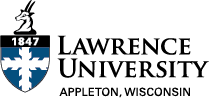We are under the impression that things are getting better with the Common Application with every passing day. According to Scott Anderson, Common App’s senior communication guy, the Common App had processed 350,000 applications, an increase of 28% over last year at this time. More important, he says that “while submission volume is growing daily, we have seen no recurrence of what happened on October 14, the day many users were unable to log in to their accounts.”
If, however, you are one of the folks running into issues trying to submit your Common Application, here—directly from the Common App—are a couple of common problems and fixes:
Error Page upon Submission. On occasion, an applicant may see an error page upon submission. If this happens, the applicant should:
- log out of his or her account
- log back in
- go the Dashboard. The Dashboard should display confirmation that the application was submitted despite the error message observed during the submission process. The problem is with the page redirect, not the actual submission. We are working to fix this issue.
Unable to Create Account. There are some cases where recommenders are not able to create an account after clicking the “here” link within the recommender email invitation. If you encounter this issue, please contact the Help Center at recsupport.commonapp.org so that the support team can resolve this for you.
Remember, if you’re having problems with the application itself, please get in touch with your Lawrence admissions counselor so we can (a) be aware of the problem and (b) make any necessary accommodations.