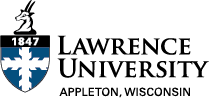We hear that from time to time.
If you are ready to join the Lawrence community for the coming fall, and wish to pay your $400 tuition deposit online, you might find the following steps helpful to guide you:
- Log into your Voyager account.
- Select the link, Your Account, and you will be whisked off to the “Student Account Online” page. [If prompted to log in again, use the same information you used to log into your Voyager account.]
- Once you successfully get into the Student Account Online, you will see a page that looks like this (presumably without all the same apps on the toolbar):
- On this page, find the Items for Purchase box. It’s the third box down in the left column.
- Select Tuition Deposit, and you’ll get to a page that looks like this:
- Select Accept Admission $400 (we’re thinking positively here).
- Select Add to Shopping Cart
- The rest should be familiar to you if you’ve conducted a credit card transaction online.
- Note: if you find the $11 service charge distasteful (we’re not too thrilled about it ourselves), you can either
- submit through the same system the e-check/electronic funds transfer, for which there is no fee (woohoo!)
- submit your deposit the good old-fashioned way by dropping (1) a check along with your (2) confirmation of enrollment card into the Business Reply Mail envelope we sent with your offer of admission.
Rest assured that Lawrence University is way more user-friendly than this process might otherwise suggest.
However you confirm your enrollment at Lawrence, just know that we’ll be delighted, thrilled, overjoyed, jazzed, [insert your own status here], that you have.
Welcome to Lawrence!