Did you know that you can renew library items online? Just follow the following quick steps, and you’ll be on your way!
Step 1: From the library home page, click My Library Account (or just got directly to the My Library Account page).
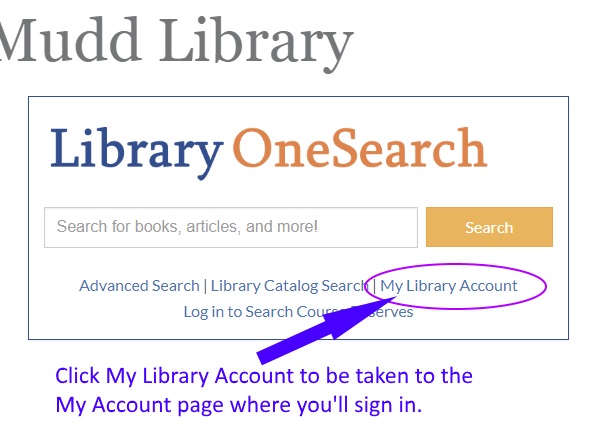
Step 2: Log in with your Lawrence University username and password
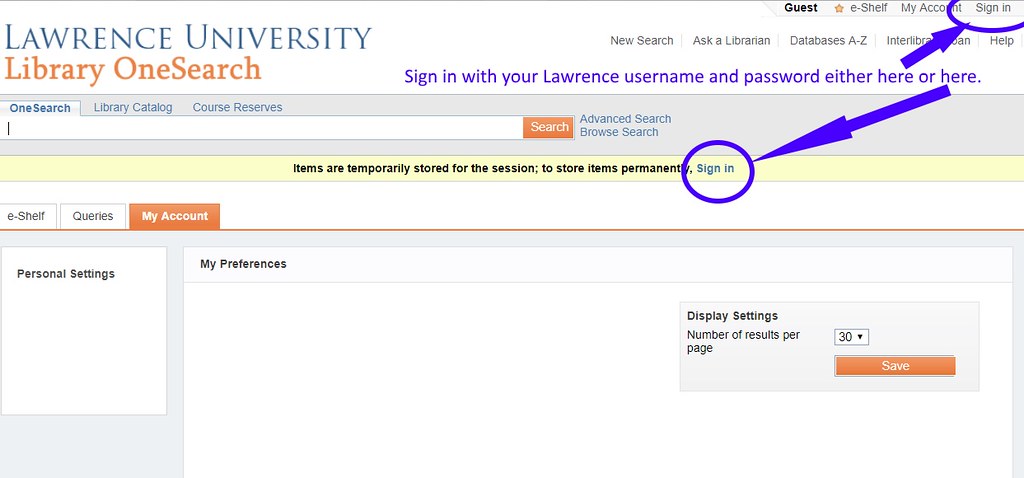
Step 3: Either click Renew All, or click the box next to the item(s) you’d like to renew, and click Renew Selected.
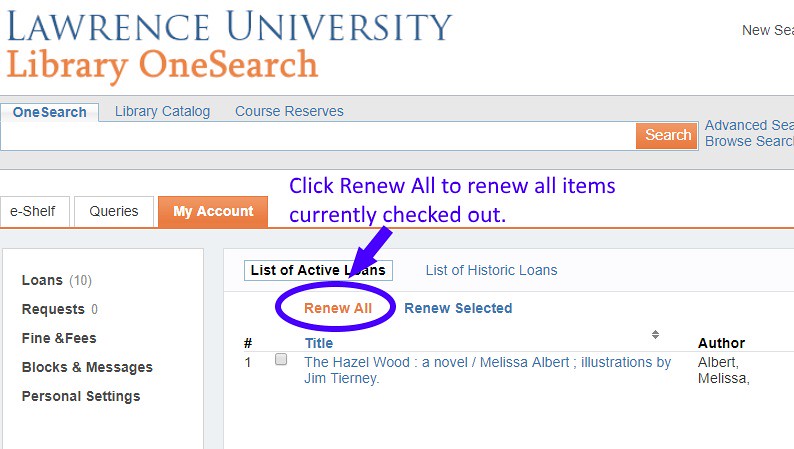
And your items are renewed! Any questions or problems, contact the circulation desk at 920-832-6750, or email a member of our circulation department.