While Library OneSearch makes keyword searching easy, there are still plenty of tips and tricks to make your searches more productive. One method is Boolean searching. Here are a few tested strategies to use when searching in OneSearch (as well as the library catalog tab):
OR can be used when searching with synonyms or words that both describe what you’re searching (be sure to use all caps when using OR and NOT)
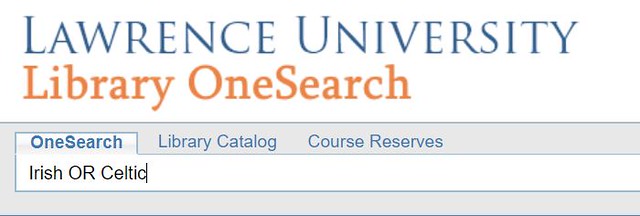
NOT will omit a word from your search results. Use this with caution as it can sometimes omit potentially useful resources.
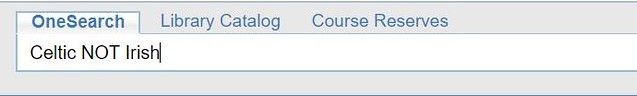
“Phrase searching” will ensure words are searched in a certain order, next to one another.
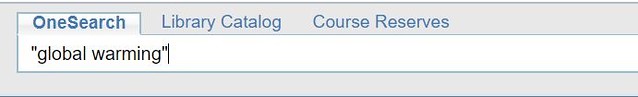
Wildcard searching can be used when working with variations of words. To do this, a question mark (?) will stand in place for a letter. Examples are wom?n for women or women
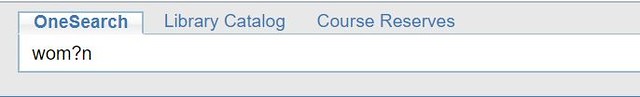
Truncation uses an asterisk (*) to will search for multiple words with the same root. Examples are modern* for modernism or modernist and hist* for history of historical and ethno* for ethnography, ethnographies, or ethnographic
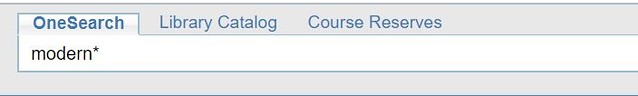
Grouping/Nesting combines multiple search strategies for more complex searches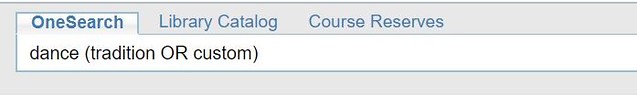
In OneSearch, when multiple words are included in a search, they are automatically combined with AND
These strategies are often referred to as Boolean Searching, though there are some slight variations. For more search tips, see the “learn more about searching” document.