Many of the Mudd Library’s databases include a feature called search alerts. This feature allows a user to be notified when new records matching a specific search are added to the database. With search alerts, you can choose to be notified through a RSS reader such as Google Reader, or via email.
Still not really sure what a search alert is? Say you are searching in Academic Search Elite for interested film reviews for the movie The Battle of Algiers. After you have submitted your search, select search history, then click on the orange RSS button. A window will then pop up with a RSS link, as well as the option to have the notifications sent via email.
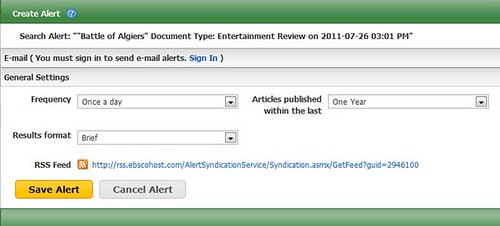
Our reference librarians are happy to answer your questions about search alerts, RSS feeds, or anything else. Check out our Ask a Librarian page for a variety of ways to get in touch, or just visit the reference desk. For more information about the EBSCO database search alerts, take a look at their, Using One-Step RSS Alerts page. For Gale database search alert support, see their Search Alerts and RSS Feeds page.