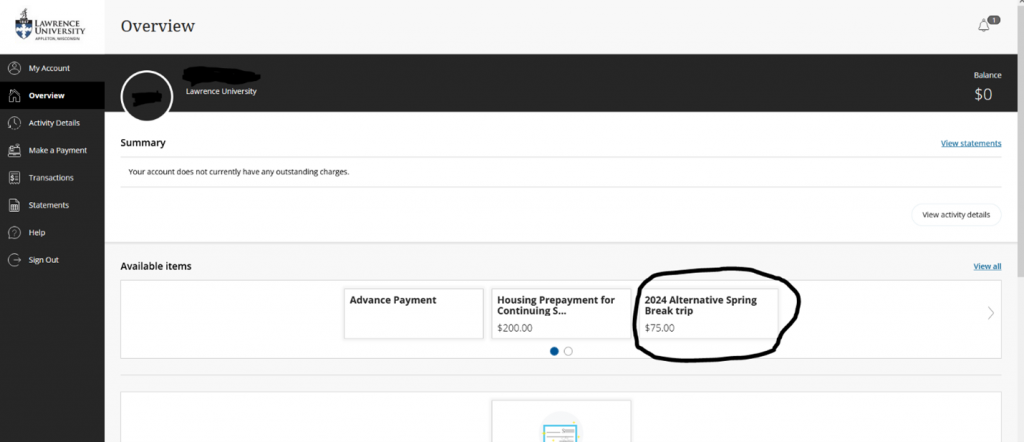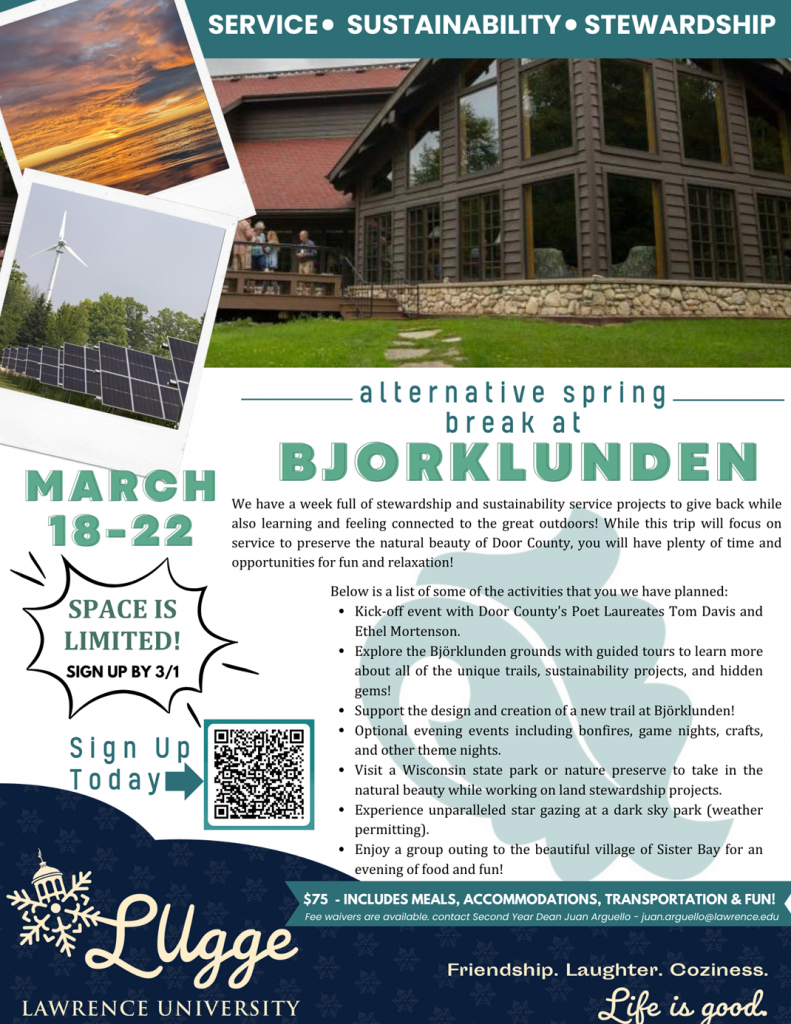You can now sign up for the Alternative Spring Break to Björklunden, March 18-22!
We will depart from Lawrence’s campus on Monday, March 18 at 9:30 a.m. We will return to Lawrence on Friday, March 22 by 12 p.m.
The deadline to sign up and pay is March 1, 2024, but space is limited, and priority will be given to students that first sign up and pay their deposit (payment information and instructions below).
If you are interested in attending but the fee would present a barrier, or paying the fee before March 1 presents a challenge, please contact Second Year Dean Juan Arguello at juan.arguello@lawrence.edu.
What will you do during the alternative spring break?
We have a week full of stewardship and sustainability service projects to give back while also learning and feeling connected to the great outdoors! While you will have plenty of time and opportunities for fun and relaxation, both at Björklunden and in neighboring towns, this alternative spring break focuses on service to help preserve the natural beauty of Door County and make it better than when we arrived!
Below is a list of some of the activities that you we have planned:
- Kick-off event with Door County’s Poet Laureates Tom Davis and Ethel Mortenson.
- Explore the Björklunden grounds with guided tours to learn more about all of the unique trails, sustainability projects, and hidden gems!
- Support the design and creation of a new trail at Björklunden!
- Optional evening events including bonfires, game nights, crafts, and other theme nights.
- Visit a Wisconsin state park or nature preserve to take in the natural beauty while working on land stewardship projects.
- Experience unparalleled star gazing at a dark sky park (weather permitting).
- Enjoy a group outing to the beautiful village of Sister Bay for an evening of food and fun!
Payment instructions
Once you sign up, go to Voyager to pay your $75 deposit. Fee waivers are available (If you need a fee waiver, please contact Juan Arguello juan.arguello@lawrence.edu). The deposit is non-refundable and will be used to pay for the costs of the trip. Please see below for more information about how to pay the deposit.
- Go to Voyager
- Select Student Services
- Select Student Account.
- From there the “button” for paying the deposit is located in your overview page (circled in the image below).
- Click the button and follow the prompts to make the payment.
- Follow the prompts provided to make and complete the payment.