PHA Online Questionnaire
Following your PHA appointment, the online questionnaire should be completed to receive a personalized report of your results and fully complete the PHA process. Allow 5 business days to pass after your screening appointment to complete the online questionnaire. To receive the medical plan discounts for both employees and covered spouses/domestic partners, the questionnaire must be completed no later than end of day on Wednesday, October 31st, 2018.
The questionnaire can be found at https://thedacarepha.net/
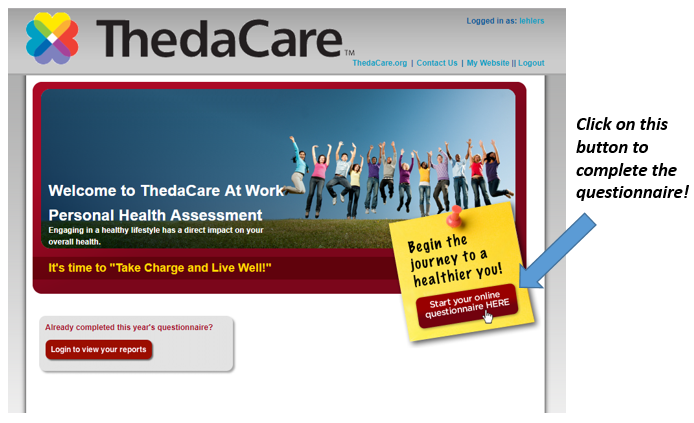
Full Direction to Comple the Questionnaire
- Enter the following address into your web browser: https://thedacarepha.net
- Click on “Start Your Online Questionnaire HERE”, located in the yellow box.
- Enter your unique Lawrence University Access Code: hbv4mdcv (Tip:The Access Code is case sensitive).
- Enter the required Account Information. Click “Proceed to Registration” (Hint: Use your “Legal” First and Last name.)
- See box below.
First Time User |
Repeat User |
|
Enter Email Address and Create Login and Password. Tip: Please write down for future use. |
Tip: Your Email (if previously entered) and Login will auto-populate. Enter a New Password and confirm password |
- Click “Sign up”.
- Choose the most current Lab Date shown, and click “Go”.
- Click on “Begin your Questionnaire”.
(Hint: You must answer ALL of the questions before submitting your questionnaire.)
- Be sure to ‘Submit’ your questionnaire.
Accessing Your Report
Immediately after submitting your questionnaire you will be able to access your online report. At the main menu click on the “Printable Report” button to download your Personal Health Assessment Report, or click “Online Report” to simply view it.
* If you experience any difficulties with submitting your questionnaire, use the “Contact Us” button (located on the top right toolbar of the website)and you will be contacted by a representative within 24 hours to help resolve your issue. You will not lose any data you have entered.
