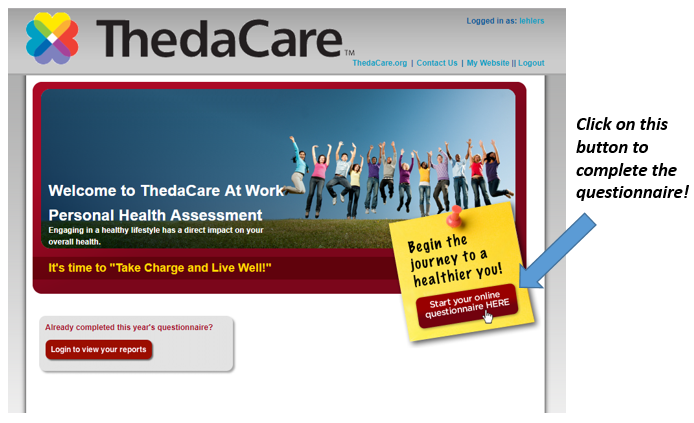Thank you to the 196 of you who supported Lawrence students on Giving Day last week! We are grateful for your contributions. The day wouldn’t happen without all of you!
We now invite you to join in supporting both Lawrence students and the United Way. If you haven’t already and would like to make a gift to Lawrence, United Way, or both, please complete the pledge form and return it via campus mail or email to the Development Office in Brokaw Hall. We would greatly appreciate your support of both campaigns by Monday, November 26.
Thank you for considering these giving options as a way to support our students and community. Should you have any questions about either opportunity, please don’t hesitate to contact Stacy Mara.