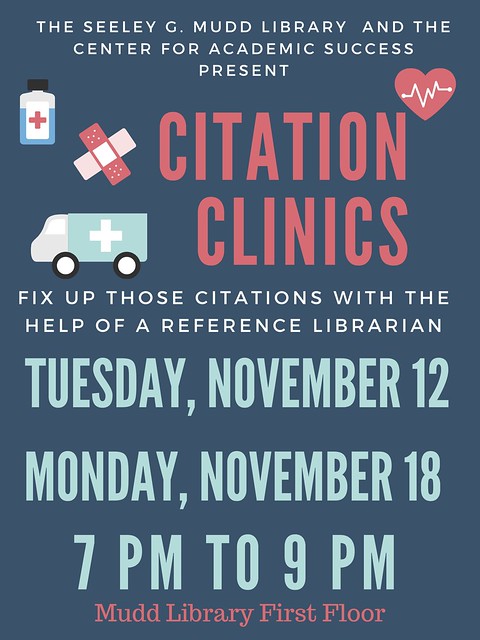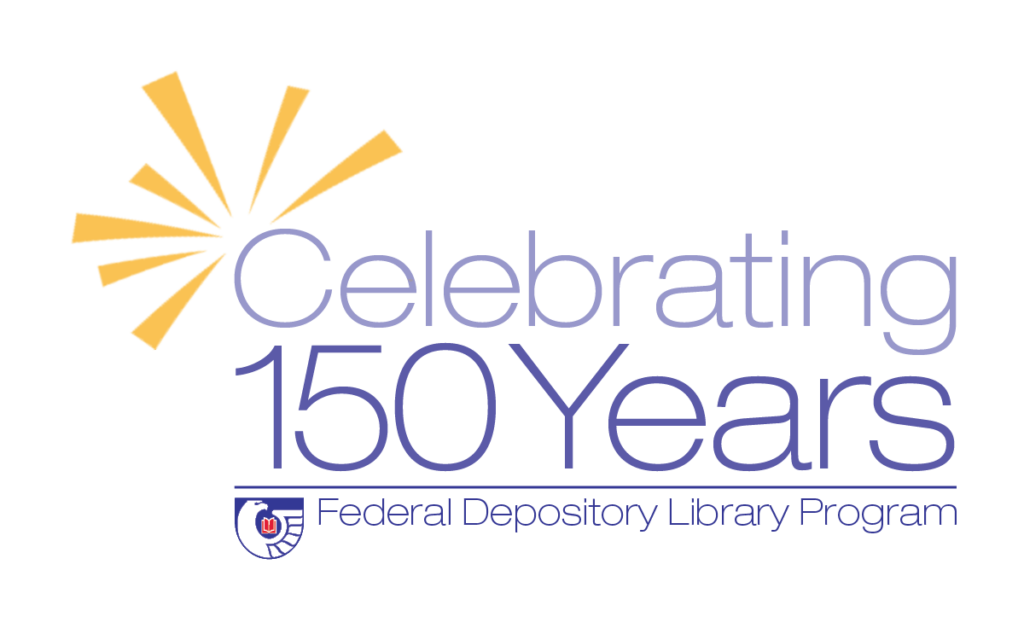With the news of Lawrence University extending spring break and the campus moving to distance learning for spring term, you may be wondering what that means for the Mudd Library.
Spring break hours of Monday to Friday, 8 am to 4:30 pm, closed Saturday and Sunday, will begin on Thursday, March 19 and go through Sunday, April 5- We will be closed over spring break, March 19 through April 5- but we will available to help remotely Monday through Friday 8-5.
- We
willhope to be open over spring term – though hours remain to be determined
Your friends in the Mudd will be here for you, even when you’re away from campus! Here are just some of the ways!
- Tons of online databases!
- Reference help by chat, email, or phone
- Coming soon- video chat research appointments
- Interlibrary loan for electronic items! This includes articles and book chapters.
- Electronic course reserves!
- Need something for a course 3D printed or laser cut in the makerspace? Just ask! (academic use only)
- As always, Library OneSearch will still be a great way to search for electronic resources, or request to have selections of library items scanned!
We know this is an anxious time for our fabulous students and our faculty and staff colleagues. Rest assured that we’ll do all we can to help everyone continue to be successful in these unusual circumstances.