Tasks requiring prolonged use of Display Screen Equipment (DSE) can present real hazards to users. Use of DSE equipment requires proper management to control the hazards and reduce the risks to display screen equipment users.
Equipment categorized as display screen equipment include: desktop and laptop computers, tablets, smartphones, LCD monitors, and all varieties of touchscreens (alphanumeric or graphic) .
The three main hazards of prolonged use of display screen equipment are musculoskeletal injuries, visual fatigue and stress.
Musculoskeletal Injury (MSI)
An injury or disorder of the soft tissues, including tendons, ligaments, blood vessels and nerves, arising from exposure to risk factors such as:
- Static position for lengthy periods of time
- Bending and twisting
- Repeating an action too frequently
- Uncomfortable working position
- Exerting too much force
- Working too long without break (e.g. looking at a screen for prolong periods of time)
- Adverse working environment (e.g. hot or cold)
- Not receiving and acting on reports of symptoms quickly enough.
Signs and Symptoms of Musculoskeletal Injuries
These can include tenderness, weakness, tingling, disturbed sleep, swelling, numbness, pain, unreasonable fatigue, and difficulty performing tasks or moving specific parts of the body. These injuries can be acute or cumulative. They result from one or more of these tissues having to work harder than they’re designed to.
Stages of Musculoskeletal Injuries
Early stage: Aching and tiredness of the affected limb occur during the work shift but disappear at night and during days off work. No reduction of work performance.
Intermediate stage: Aching and tiredness occur early in the work shift and persist at night. May also have reduced capacity for repetitive work.
Late stage: Aching, fatigue and weakness persist at rest. Inability to sleep and to perform light duties. Not everyone goes through these stages in the same way. In fact, it may be difficult to say exactly when one stage ends and the next begins. The first pain is a signal that the muscles and tendons should rest and recover. As soon as people recognize that they have a symptom, they should immediately do something about it.
Visual Fatigue: This occurs when a task involves looking at a screen for prolonged periods of time. Eyestrain and headaches can result from visual fatigue.
Stress: Psycho-social factors (e.g. high job demands, time pressures and lack of control) can cause muscle tension and headaches.
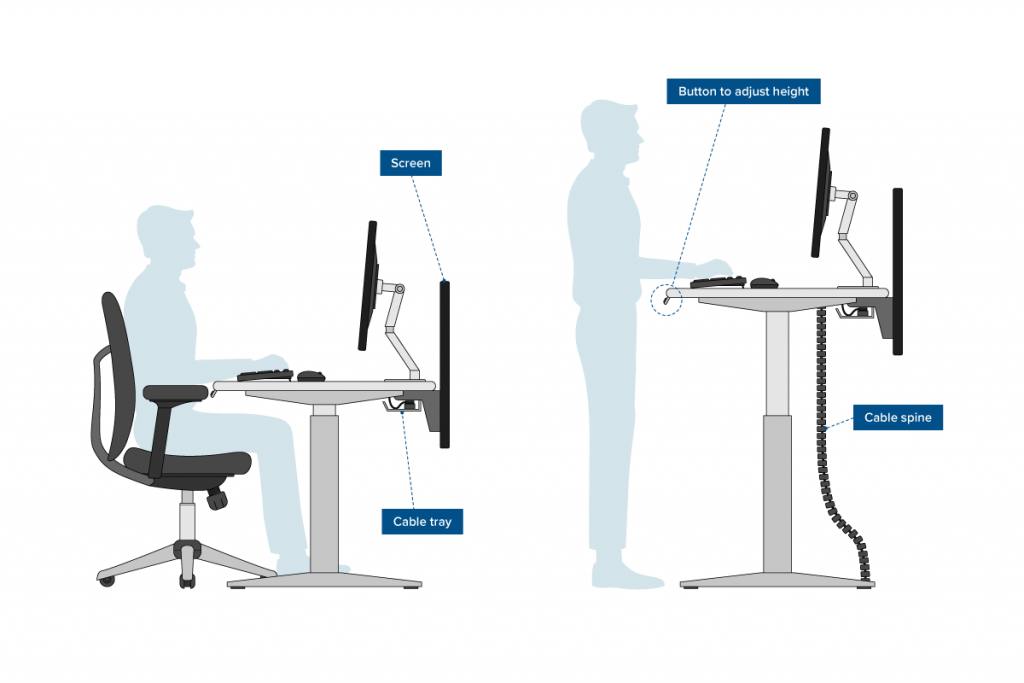
This image depicts optimal sitting and standing posture. Please note, however, that no posture is ideal indefinitely. You must change your posture and position frequently by alternating tasks (typing, writing, walking and standing) as often as possible. This will ensure proper blood flow and reduce the risk of injury.
The individual’s own posture at the workstation plays a major role in preventing injury.
Variety is a key issue in addressing Display Screen Equipment issues: in some cases, repetitive or monotonous job tasks may be rotated, so that individuals are not required to do the same thing exclusively for prolonged periods.
Breaks are crucial in ensuring good health and safety in all work situations. To prevent the pain and discomfort of staying in one place for long periods, it’s useful to step away, get a drink or just go for a walk to stretch the legs, and at the same time give your eyes a rest from the screen.
Exercise is another way to break up the day, stretching (activities and positions used to increase range of motion), changing position, and looking away from your screen occasionally.
Musculoskeletal problems, visual fatigue and stress all increase the longer a person stays in one place doing the same thing, so breaking up the working day is a major part of maintaining health.
An assessment of the workstation design, environmental factors, task or job design can be performed to minimize the risk and possibility of injury to users. Check out the display screen equipment workstation checklist at https://www.hse.gov.uk/pubns/ck1.pdf
Sources: IOSH – https://iosh.com/resources-and-research/our-resources/occupational-health-toolkit/musculoskeletal-disorders/preventative-action/ ; Safetyhub – Display Screen Equipment
