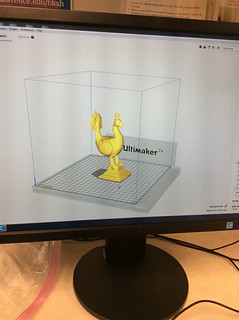At a presentation to our faculty over the summer, we had the opportunity to share some of the awesome ways our makerspace and its tools and equipment can be integrated into a wide range of academic disciplines. Some of what we talked about is on our assignments by subject page. We were a little worried that all of the new project ideas could be overwhelming, however, especially when many faculty are interested in working with existing courses. In an effort to make things a little easier to digest, we came up with the following:
At a presentation to our faculty over the summer, we had the opportunity to share some of the awesome ways our makerspace and its tools and equipment can be integrated into a wide range of academic disciplines. Some of what we talked about is on our assignments by subject page. We were a little worried that all of the new project ideas could be overwhelming, however, especially when many faculty are interested in working with existing courses. In an effort to make things a little easier to digest, we came up with the following:
How to Integrate the Makerspace into your Courses:
- Look at your courses and think about how a creative assignment or visualization might help in the understanding of a concept, event, place, etc.
- Think about times during the course when many students had a difficult time understanding or staying engaged with the content and may have benefited from hands-on work or a change of scenery.
- Do a library database search to find articles about different ways 3D printing & other makerspace tools have been integrated into your discipline.
- Do a web search to find content about different ways 3D printing & other makerspace tools have been integrated into your discipline.
- Contact your friendly makerspace coordinators. We have tons of ideas and are happy to chat about them!
It’s even available as an image, if you’d prefer! We know assignment design is a complex process, but we hope these tips can at least make it a little easier for faculty of all academic disciplines to provide high-tech, hands-on coursework for their students.