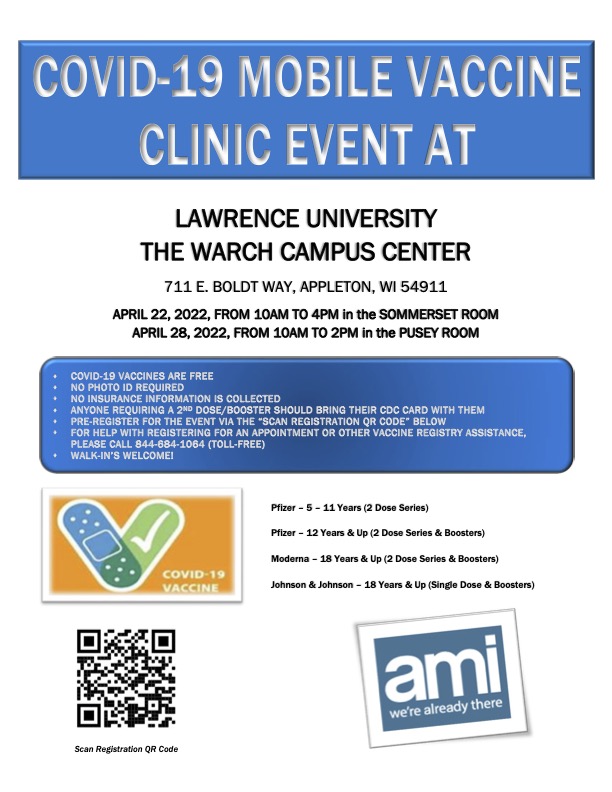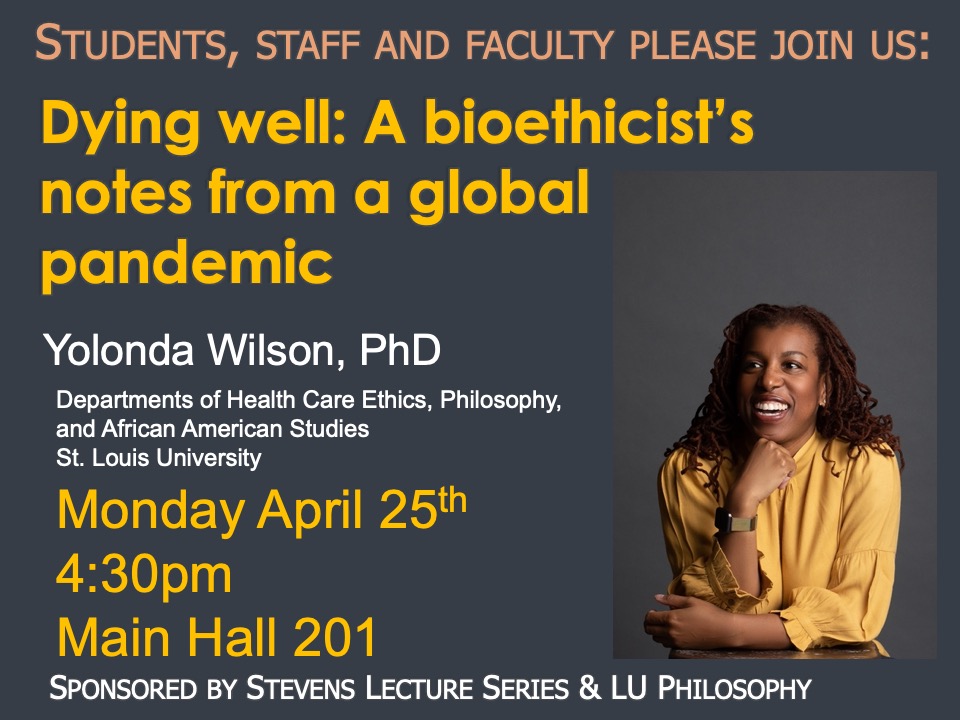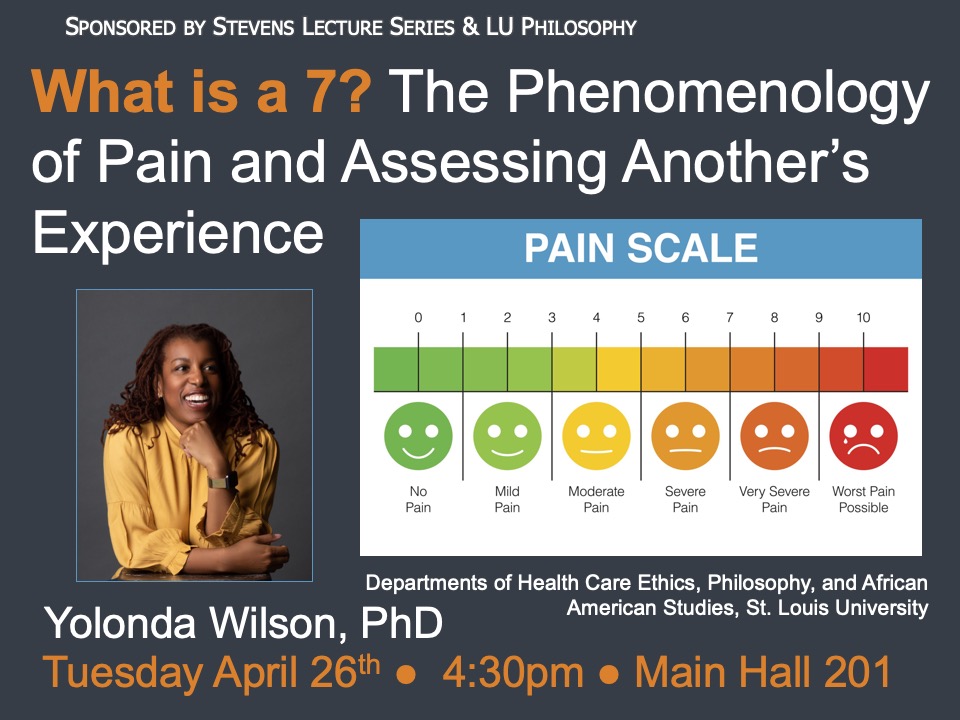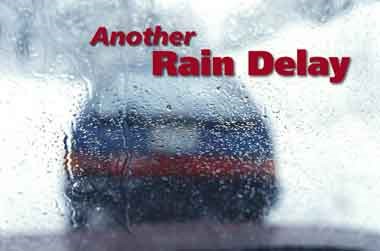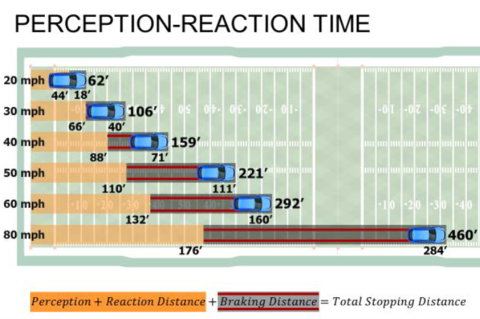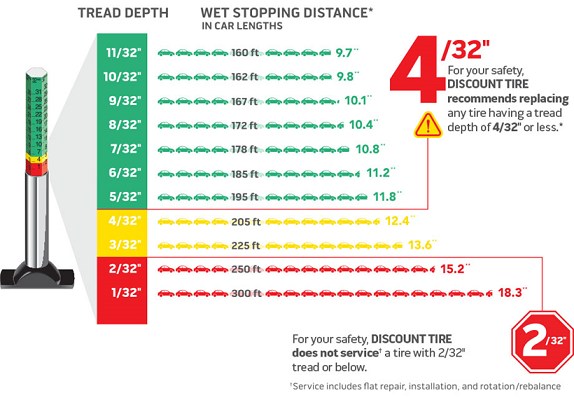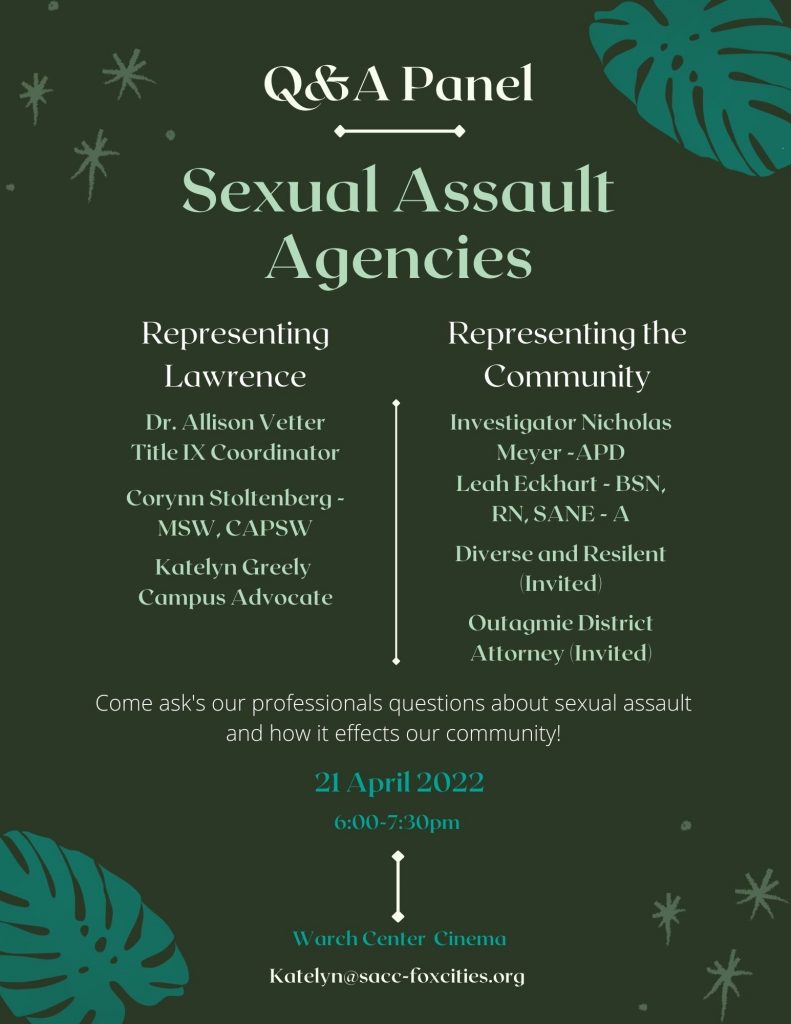A COVID-19 mobile vaccine clinic will be available in the Warch Campus Center on April 22 and April 28. It’s set for 10 a.m. to 4 p.m. April 22 in Somerset Room and 10 a.m. to 2 p.m. April 28 in Pusey Room. This includes boosters for those 50 and older or with health conditions that qualify them for the fourth COVID booster.